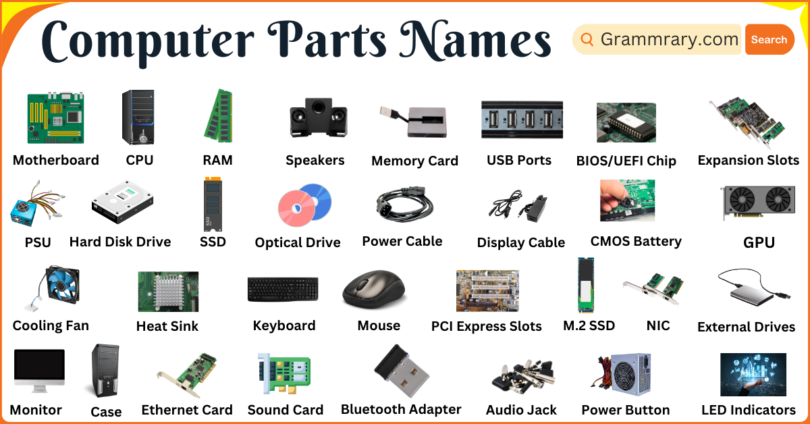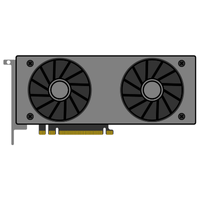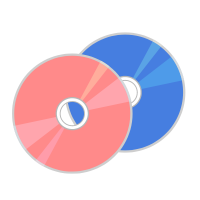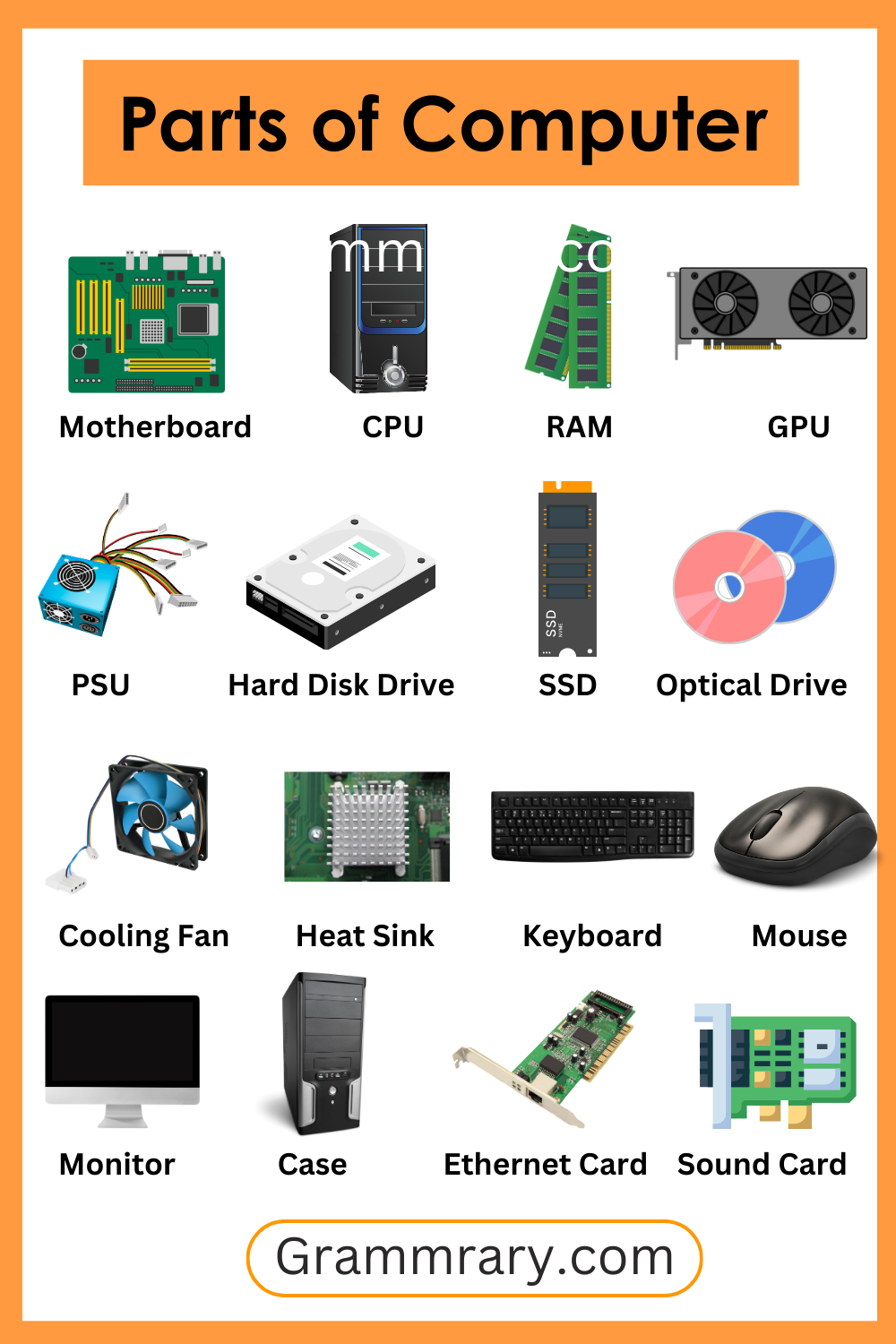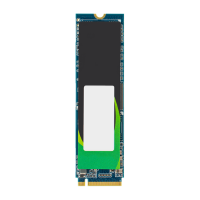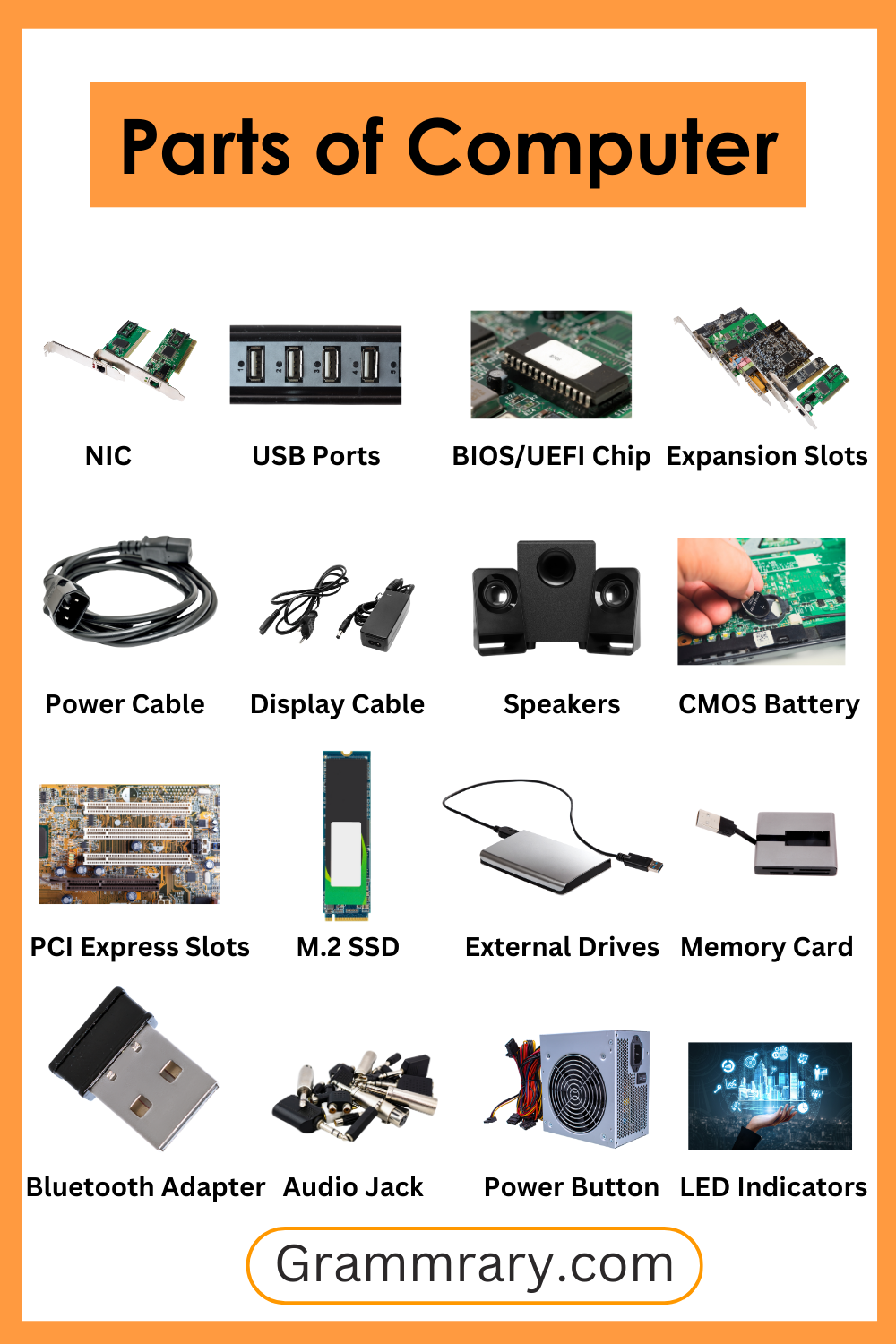All Computer Parts Names in English with Pictures helps you learn about the different components that make up a computer. there a lot of parts of the computer, for example, motherboard, CPU, RAM, HDD, and SSD. Pictures of these parts names makes it easier Remember and recognize them by its shapes. Understanding these parts helps you know how a computer works and its main functions. given below, lets learn…
List of Computer Parts Names in English
- Motherboard
- Central Processing Unit (CPU)
- Random Access Memory (RAM)
- Graphics Processing Unit (GPU)
- Power Supply Unit (PSU)
- Hard Disk Drive (HDD)
- Solid State Drive (SSD)
- Optical Drive (CD/DVD/Blu-ray)
- Cooling Fan
- Heat Sink
- Keyboard
- Mouse
- Monitor
- Case (Chassis)
- Ethernet Card
- Sound Card
- Network Interface Card (NIC)